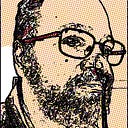The @ thing, Suzanne, is harder (IMHO) than it should be in Medium. When you type the “@” symbol (keyboard or at the bottom of the edit screen) then start typing the person’s name, Medium will make suggestions to match what you’re typing. Kinda. So for some Medium folks, like me, because typing @jackherlocker will get to me (unless I am the one typing it, apparently — okay, now I learned something). Or “@suza” got me to Suzanne Tanner as a suggestion I could tap, and now you will get notification that I mentioned you in a post.
But say I want to tag some like Tre Loadholt (hi Tre! Sorry, just picking on you because I have you memorized 😘) and I type “@treload” and get told there is nobody with that name pattern. Huh? Why? Because it turns out Tre’s Medium ID is “trEisthename” so when I type “@treis” I can now see Tre L. Loadholt as an option, so now she will be notified about this post.
The least-lousy way I have found to find a person’s Medium name is to tap on their Profile photo and see what their page address is (which means if you are using Medium on an iPad or phone, you have to open Medium in a browser to get the URL of the page — fun, no?). Thus I found you are suzanne.tanner. Sometimes you get lucky, though. No way to tell in advance, alas. 😕
Hope that helps!