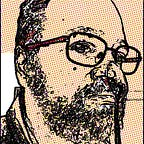Annie, I go back and forth on my iPhone, iPad, and PC/Mac when working on some stories, because the Medium editor behaves differently between the apps version and the Web version.
You can work on a draft on your iPad without publishing; I will do that when I want to take a quick photo and add it to a draft, then I’ll get on my PC later to actually publish to a publication like alto’s. Also only the Web editor lets me add captions to a photo.
Edit on your iPad (screen shots are from my phone, should be similar?) and tap the little scenic icon on the right:
Tell it you want to choose from your library:
You can then choose from photos and pictures saved to your Photos on your iPad. Tap where it says “All Photos” at the top to see your organized Photo folders. Pick a photo and tap Add. You now have a photo added! Tap Close to save your draft without publishing it. Go to your PC, open the draft, and BAM. You have photos! Click a photo to add a caption below it.
Hope that helps!